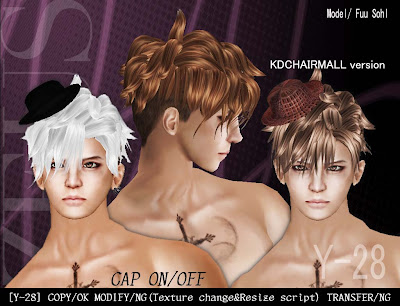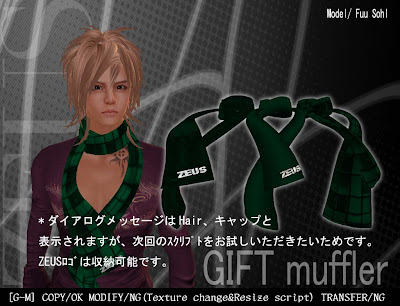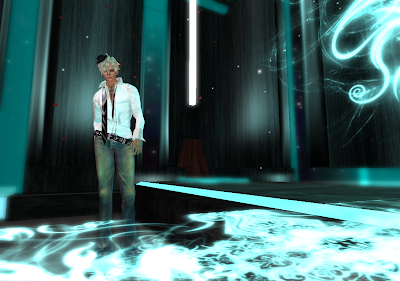ZEUS NEW HAIR !!&Gift
ZEUS Y-28 5COLORSET Main Shop ALL100L$
KDC HAIR MALL 10COLORSET ALL100L$
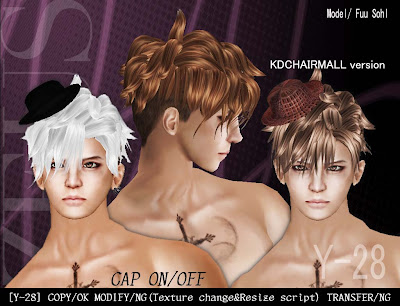
今回KDCMALLとmainストアーで若干形状がちがいますDEMOで確認してください。
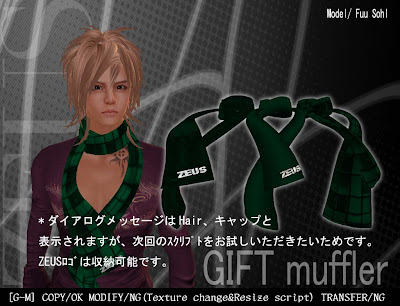
こちらのmufflerは新しいスクリプトをお試しいただきたい為の物です。ダイアログメッセージは髪を基本としての内容でおきかえれる用にしてますので、ご了承ください。
現販売スクリプト機能はテクスチェンジ、リサイズ機能となっており、
追加機能は以下になります。
1)各調整部分拡大表示(リンク選択による子プリム)
ダイアログのAdjust→showpartsをクリックすると、どのプリムを現在選んでいるかが拡大表示されます。
2)帽子収納機能 CapColorをクリックすると、帽子の色を変えることが出来、消すこともできます。今回はマフラーのZEUSロゴに置き換えています。
3) POSE機能
4)各パーツの位置・サイズ調整
1.選択したいパーツをタッチしてAdjustを押す
2.移動がPos,回転がRot,サイズが1%、-1%ボタン
※どこのパーツを選択しているかわからないばあい、ShowPartsボタンを押して下さい。拡大表示されます
3.調整を終えたらSaveボタンを押して下さい。髪全体の位置・サイズをセーブできます
4.ロードする場合はAdjustか全体メニューのResizeにあるロードから行って下さい。ご自身でセーブしたのがLastSave,店の初期設定がDefaultになってます。ロードをする前に必ずオリジナルの位置をセーブしておいて下さい。
※アバターが動いて調整しにくい場合は、全体メニューのPOSEボタンでTurn180をお使い下さい。
*+*+*+*+*+*+*+*+*+*+*+*+*+*+*+*+*+*+*+
Hello, members! We always thank you for patronizing ZEUS.
We made the muffler for you because to experience a new script. So the name of the dialog message is shown by the content of the hair. Thank you for your understanding.
The script being used now is a texture change and a resize. The new function adding are here.
1)Each adjustment part zoom (child Prim by link selection)
IN the blue dialog, click " Adjust " then " show part ". You are able to find the prim easily that you choice because it becomes bigger.
2)Hat storage function
When you click " Cap Color ", you can chenge the color of hat easily and disapear too. It was replaced by ZEUS logo @muffler.
3)pose function
4)Position and size adjustment of each part
1.Touch the hair parts you want to adjust > select "Adjust"
2.Position is "Pos", rotation is "Rot" and size is shown as "1%" button
※ If you forget whitch part you are selecting, please select"Show Part" button.
3)After adjusting parts, please select "Save" button and save your original position.**It saves whole hair parts so please be careful that you can't save hair part separately
4)If you want to load your original save point or default position, please select "Load"button in resize menu or adjust menu
Please select "Default" button if you want to return parts to default position
※ Please use "Turn 180" in POSE menu if you don't have pose stand. It will help you to fix your avatar.

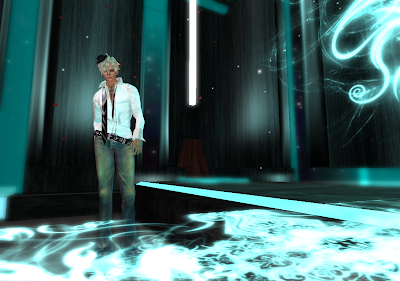
ZEUS main store
http://slurl.com/secondlife/Gal/94/128/22
KDC HAIR MALL
http://slurl.com/secondlife/KDC/222/26/2